Windows
Windows Installer 제작시 레지스트리 추가 / 삭제
ZEROWIN.ART
2022. 7. 18. 14:34
728x90
- Visual Studio 2019에서 Setup파일 만드는 법
- https://m.blog.naver.com/terry7990/221978905502
- 인스톨프로그램 입력시 레지스트리 설정 기능 추가
Visual Studio 2019에서 Setup파일 만드는 법
프로젝트를 마무리했으면, 배포를 위해 Setup 파일을 만들어야 한다. Visual Studio 2019에서 Setup 파...
blog.naver.com
솔루션 탐색기
 |
Application Folder 추가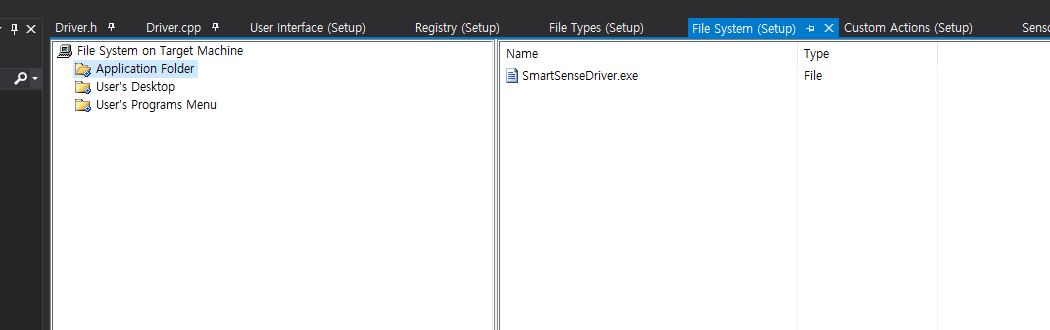 |
ArCustom Actions(Setup) Arguments 추가  |
| /Commit "[ProgramFiles64Folder][Manufacturer]\[ProductName]\SmartSenseDriver.exe" |
Register 입력
 |
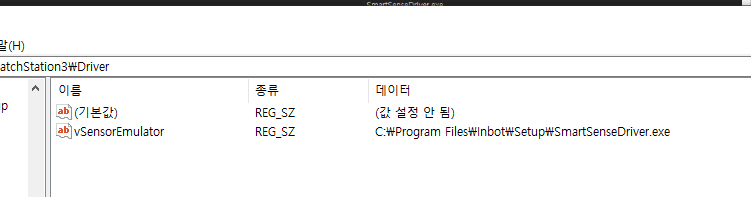 |
Build
 |
설치
 |
테스트
 |
 |
vSensorEmulator_W1.ini
 |
 |
vSensorEmulator_W1.ini
| ; vSensorEmulator ; Driver file path DRIVER=C:\Program Files\Inbot\Setup\SmartSenseDriver.exe ; Settings file path SETTINGS=c:\Program Files (x86)\vCatchStation3.10\vSensorEmulator.exe ; FACE // optional - 대상 : default:W1 ; W1 = 기본화면, 1번째 벽 ; W2 = 2번째 벽 ; F1 = 1번째 바닥 FACE=W1 ; Priority of choice PRIORITY=HIGHEST [CLICK] ; Click Protocol ACTIVATION=TRUE [DRAG] ; Drag Protocol [SPEEDPOINT] ; Speedpoint Protocol [UNKNOWN_1] ; Unknown 1 Protocol [UNKNOWN_2] ; Unknown 2 Protocol |