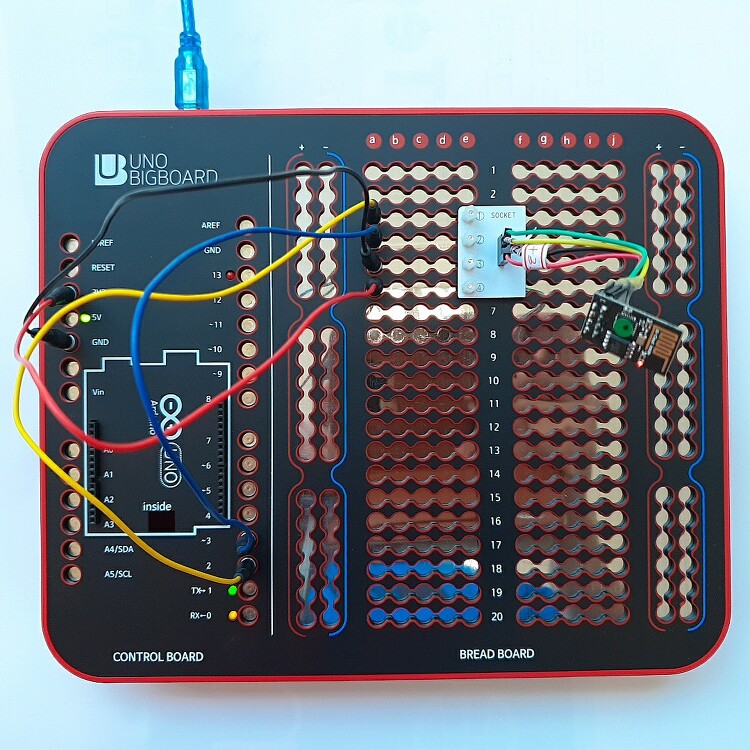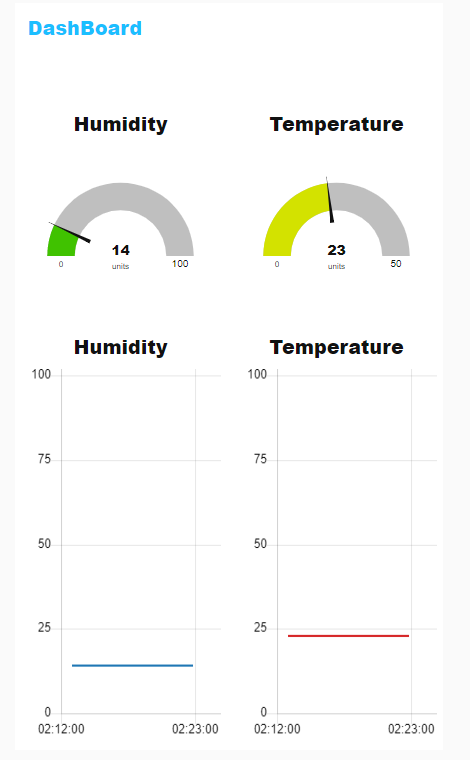우노빅보드 + ESP8266 연결 우노빅보드와 ESP8266을 연결합니다. ESP8266 명령어 수행 함수 command 변수에 명령어를 전달하면 결과값을 프린트합니다. String esp8266Data(String command, const int timeout, boolean debug) { if (debug) { Serial.print("CMD: "); Serial.println(command); } String response = ""; esp8266Serial.print(command); long int time = millis(); while ( (time + timeout) > millis()) { while (esp8266Serial.available()) { char c = esp8266..