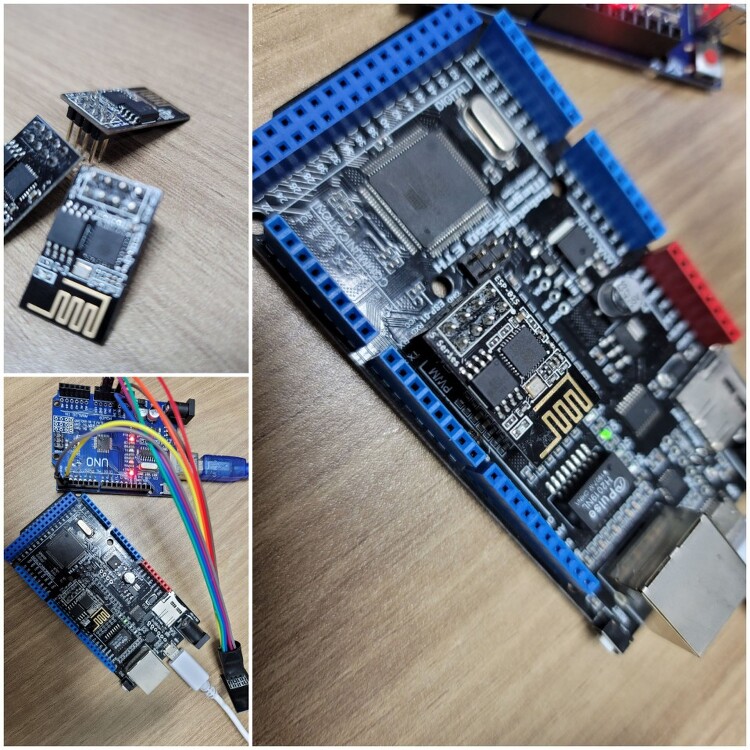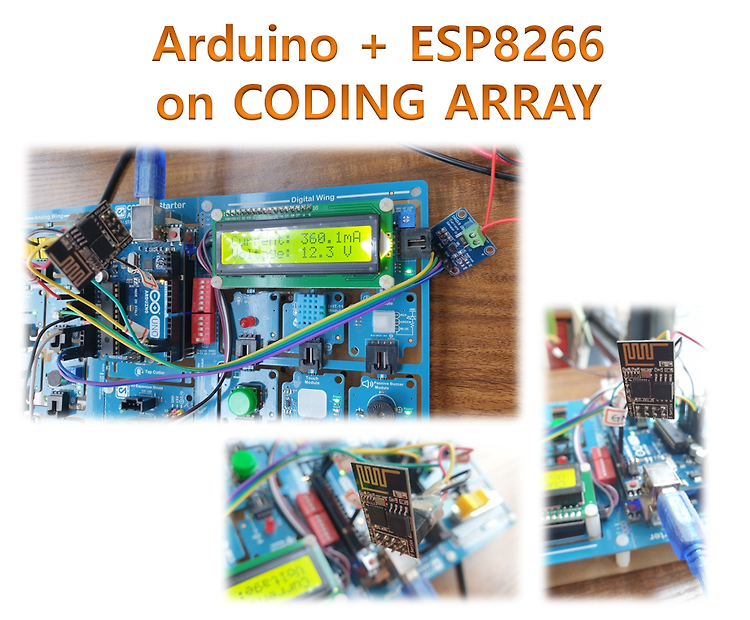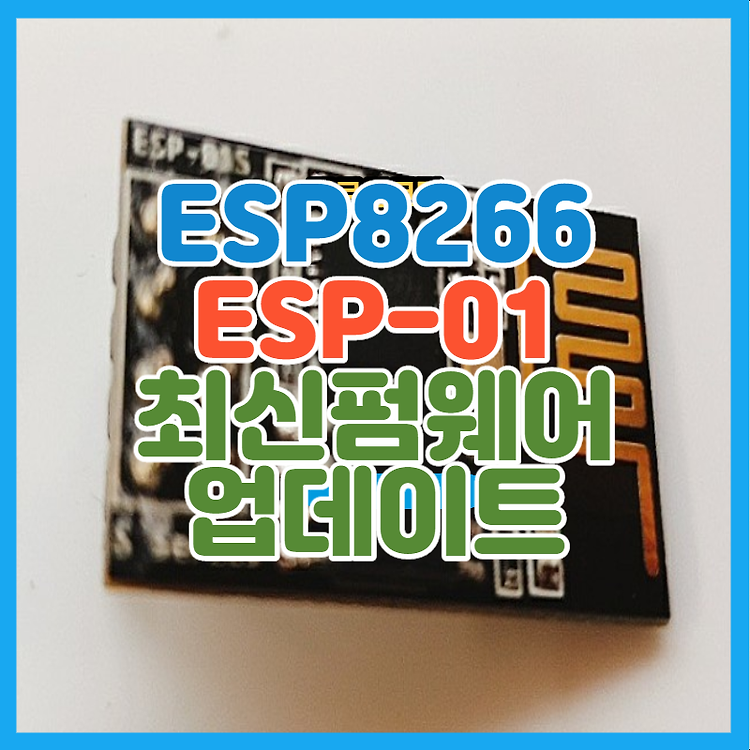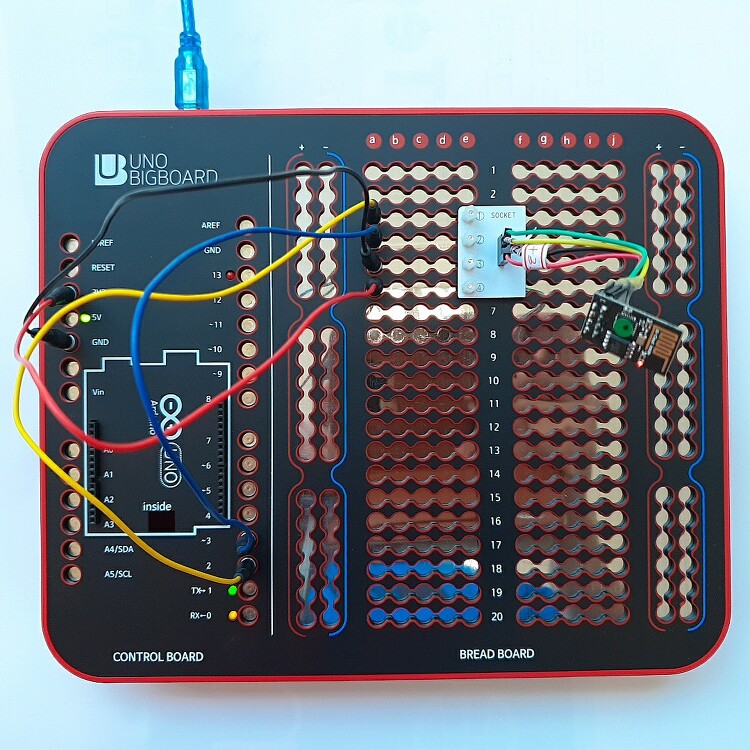업데이트 파일 & 다운로드 프로그램 더보기 ESP8266 Flash Downloader 프로그램을 이용하여 바이너리를 다운로드합니다. blog.naver.com/cherrychance/221821593241 코딩 어레이키트를 이용한 와이파이 ESP-01 펌웨어 업그레이드 코딩어레이키트아두이노스토리에서 제작한 교육용 아두이노키트입니다.디지털 입출력/아날로그 입출력 ... blog.naver.com m.blog.naver.com/PostView.nhn?blogId=microfun&logNo=220775609544&proxyReferer=https:%2F%2Fwww.google.com%2F ESP8266 ESP-01 펌웨어 업데이트 하기 안녕하세요.요즘 WIFI 모듈을 많이 사용 하고 있는데요 그중에서도 ..